Grow your business with UAE’s first fully-featured eWallet
Powered by First Abu Dhabi Bank, Payit ewallet was created with a vision to help UAE evolve to a cashless society and help you to elevate your business by being your digital payments partner
Start your journey Now!
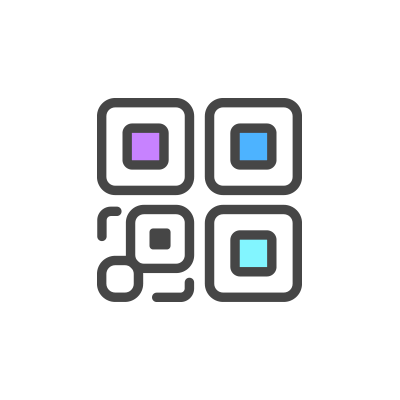
QR Code Payment
Customers can pay contactless with our QR code payment solution

Sound payment
Pay at the speed of sound, with our secure sound payment solution

Integrated payment
Payit as a payment solution for your website, app or as a payment gateway

Digital ordering
Customers skip the queue at events when ordering food and beverages.
Why is Payit e-wallet great for business?
It helps you grow your business exponentially with state-of-the-art solutions.
Client Business Portal
A great way to get an overview of your transactions with access to the backend system. You will be able to view real-time transactions initiated through Payit payment channels, initiate instant refunds, allow other employees to access the portal and download reports.
Employee Payment Solution
Salary payments are convenient, instant and cashless with Payit, our all-in-one mobile wallet. You will enjoy convenient salary payment, instant transfers, cashless transactions and monthly payment tracking.
Payit Marketplace
Get your business online through Payit marketplace. Do away with long queues at your counters, reach a larger customer-base, generate new businesses and increase transactions by listing your business on Payit marketplace for online deliveries.
Efficient digital payment solutions
Get your business online through Payit marketplace. Give your business an edge with our comprehensive payment solutions
- QR Code payment
- Intergrated payments
- Klip payment
- Fee collection
- Digital ordering
- POS terminals and Sound payment
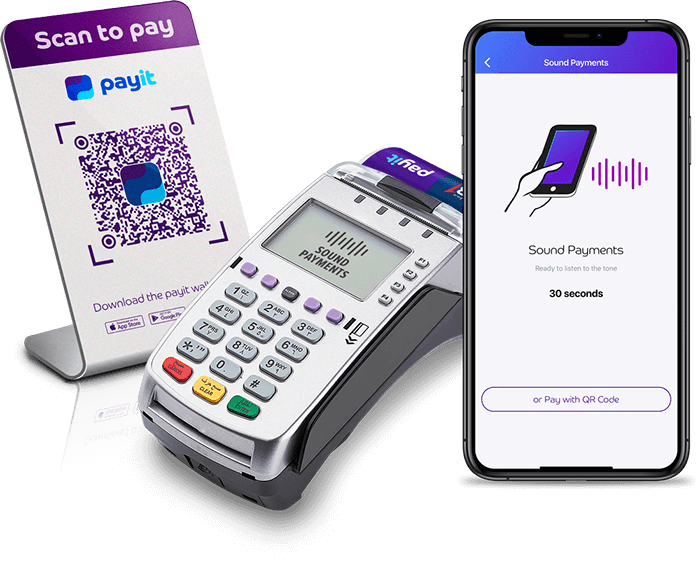

eDirham Cardless Solutions
Take advantage of the all-new contactless eDirham cards, which can be used at participating government entities across UAE. Apply for the new eDirham card for your business to enjoy a seamless, hassle-free experience.
Our milestones
Our journey up until now has been incredible, and we believe it’s only going to get better. Here’s what we have achieved so far.
00K
Downloads
00+
Payment Acceptance Points
00
App Reviews
00+
Countries and territories for money transfer
Frequently asked questions
Want to find out how Payit can help you expand your business? How it can make managings budgets a breeze? The answers to all this and more can be found in our FAQs section.
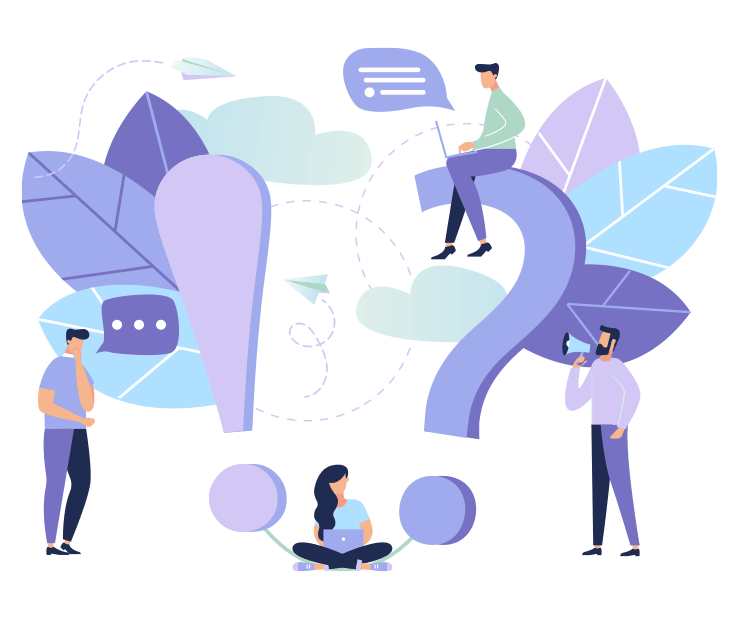
What is Payit and why should I use it?
Payit is a secure, easy-to-use and fully-featured digital wallet accessed through an app.
You can choose between two levels of service:
- The first level requires minimum verification and allows a monthly limit of AED 3,500
- The second level requires full verification and gives you access to all of Payit’s services with a monthly limit of AED 25,000
The key benefits of using Payit are convenience, safety and speed.
How can I top up my wallet?
There are 3 ways to top up your payit wallet:
- App: In payit, select “Top Up” on the main screen. This is linked to the debit card registered on your payit account. Enter the desired amount.
- Bank account: You transfer funds from your bank account by using your wallet’s account number, IBAN, and SWIFT details. You can set up this feature by going to “Wallet Settings” and selecting “My Account Details.”
- FAB Mobile
If you hold a FAB account, you can easily top-up your payit wallet directly from your FAB Mobile app. Add a payment and use your payit registered mobile number to top-up your wallet.
What is the Cash Out feature?
The Cash Out option allows you to:
- Take cash out from your wallet
- Transfer funds from your payit wallet to your bank account
How do I use the Cash Out option?
To use the Cash Out feature, select “Cash Out” in payit. You will be prompted to enter the amount in increments of 100 (for example, 100, 200, 300) to the maximum of AED 1,000 at one time. The maximum you can withdraw in cash in one month is AED 25,000.
How can I transfer funds from my payit wallet to my bank account?
To transfer funds to your bank account, select “Cash Out” in payit. Then select the “Bank Transfer” option. Enter the name, the IBAN, and a nickname for future transfers.
You need to be fully-verified to use this feature. If you have been fully verified but cannot transfer money, submit an incident report to the IT Portal. It will take a maximum of 2 working days for Support to contact you.
What countries can I send money to?
What exchange rate will be applied?
The currency rate is updated in payit’s system every 3 minutes. You can see the current rate on payit’s … When you press “Send,” the most recent exchange rate will be applied to your remittance.
What currency pairs are included?
AED/USD, etc…
How long does it take for the funds to reach the Beneficiary?
International transfers sent through payit are executed through SWIFT. Therefore, it will take 2 to 3 working days for the funds to reach the Beneficiary.
How do I transfer funds internationally?
- Click “Transfer” → Select “Country” → Select “Bank Account”→ Fill in the “Amount” field → Next → Enter all necessary details → Press “Next” → Press “Send Now” → Enter your PIN
What should I do if my device is stolen or lost?
Contact our Call Centre immediately. We will delink payit from your device.
You may also send an email to pheloto delink your device.
How do I reset my password?
- Click “Forgot PIN “→ Enter “MOB or Email” → an OTP will be sent → Enter OTP → You will be asked to input a new 4 digit PIN
I entered my PIN incorrectly and my access is blocked. How do I unblock it?
You have a maximum of 3 tries before access to your wallet becomes blocked for security reasons.
If you have been locked out:
- Phone the Call Center, and we will unblock it for you after verification.
- You will be given an OTP, and then you will be able to create a new 4-digit PIN.
- You may also send an email to help@payit.ae but only from the email address registered with payit. The process will take a maximum of 2 working days, and you will receive a response by email.
I changed my mobile number. How do I update it on my payit wallet?
Send an email to help@payit.ae. Support will update it for you. This will take a maximum of 2 working days and you will receive a response by email.
Can I access my payit wallet from outside the UAE?
Absolutely, you can access payit from anywhere in the world, as long as you have data or WiFi connectivity. You cannot access payit without an internet connection.
Is payit secure?
Payit is secure and robust because:
- No personal information is stored on your device
- PIN authentication is required to log in to payit and a confirmation is required for every transaction
- SSL encryption is used to protect your activity
- payit automatically logs out if left idle
What bills can I pay?
- Etisalat – postpaid and prepaid
- du – prepaid
- Mawaqif – top-up and fines
- Salik – top-up
How do I pay my bill?
You need to register the bill before you can make the payment. After you have done that, following these steps:
- Click on “Pay”
- Select “Bills” (the bottom right of the page)
- Select the icon on the top right of the page to register your bills
- Select the type of bill you want to register
- Input your details and click on register details
- Once registration is complete, you’ll need to select done
- Your bill will be displayed – select it – then insert the amount you want to transfer
- Input your PIN number to confirm the transaction
How do I register as Ratibi User?
- Download payit on your smartphone
- Open payit and select “Ratibi Cardholder”
- You will be directed to scan your Emirates ID
- After confirming your Emirates ID details, you will be prompted to add your Ratibi card details – your card ID and the last 2 digits of your card
- You will be prompted to enter your mobile number
- You receive an SMS with a 6-digit code, which you will need to enter
- After you enter the 6-digit code, you will be prompted to create your 4-digit PIN
- Once this is complete, the “Welcome Screen” will appear
What is payit’s Domestic Help service?
It allows an employer to securely transfer money to their domestic help.
How many domestic helpers can I add?
There is no limit to how many people you can add.
Does the domestic help need to be fully verified to withdraw funds?
Yes, any person must be fully verified before they can withdraw funds.
What is the maximum amount that I can transfer?
You can transfer up to the wallets’ maximum monthly limit of AED 25,000.
How can I add a domestic helper?
To add a domestic helper to your payit wallet:
- Go to “Domestic Helper” on the main screen
- Go to “Settings” and find the “Manage Domestic Helpers” option under “Employees”
- Add a contact number (the domestic helper’s mobile number)
- Add the person’s name
- Enter the amount that you wish to transfer
- Complete the transfer by clicking “Add Domestic Helper”
Can I transfer funds to more than one domestic help at the same time?
Yes, you can. To do so:
- Go to “Settings” and find the “Manage Domestic Help” option under “Employees”
- Select the contacts that you wish to transfer money to from your list
- A summary page will appear showing the selected persons and amounts, as well as the total amount to be transferred
- Confirm the transfer by clicking “payit”
Can I edit a domestic help’s details?
Yes, you can. To do so:
- Go to “Settings” and find the “Manage Domestic Helpers” option under “Employees”
- Select the person’s name
- On the following screen, select “Edit Domestic Help”
- Change the amounts and the help’s details
Sign up for Payit ewallet now
Get started in a few easy steps!


































