
Payit Account Closing Request
If you wish to close your Payit account, please fill out the form below to initiate the process. Please note that this action is
irreversible and will result in the permanent loss of your account and all associated data.
Steps to Close Account via the App
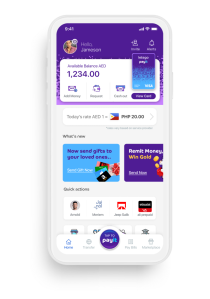
Open Payit
From your Payit Home screen, go to the settings icon top left
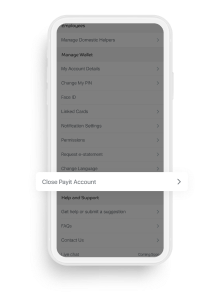
Go to Settings
In the settings screen, scroll down to Manage Wallet Section
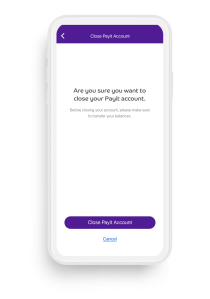
Close Account
Once you choose to close your
Payit account, a confirmation email
will be sent to your registered email
We want to hear from you
We’re constantly striving for excellence. If you have any questions or ideas that could contribute
to a better user experience, we’d love to hear them. Share your insights with us today!
