Home » Cashless Payments Knowledge Hub » Asserting Your Rights: Steps to Dispute Traffic Fines in the UAE

Whether it’s a minor speeding ticket, a parking violation, or a more severe offense, traffic fines often leave a dent in our wallets and tarnish our driving records.
In fact, 16,572 traffic offenses were reported to the Dubai police, which resulted in fines in 2022. However, if you believe you’ve been unjustly issued these fines, you can dispute them.
In the United Arab Emirates, motorists have a transparent system that allows them to challenge traffic fines. Once you understand the procedures and the legal framework surrounding fine disputes, you can contest penalties and protect your rights.
In this blog post, we’ll guide you through the process of disputing traffic fines in the UAE to give you a clear understanding of your rights and obligations as a driver. Let’s start!
While disputing a traffic fine does not guarantee its dismissal, understanding the proper channels and procedures can significantly increase your chances of a favorable outcome. In addition, arming yourself with knowledge can confidently help you navigate the system.
Let’s go through the necessary steps to present your case in each of the Emirates:
To dispute a traffic fine in Abu Dhabi, you can initiate the process through the Abu Dhabi Police e-complaints portal at cas.adpolice.gov.ae. Here’s a step-by-step guide to help you file your objection:
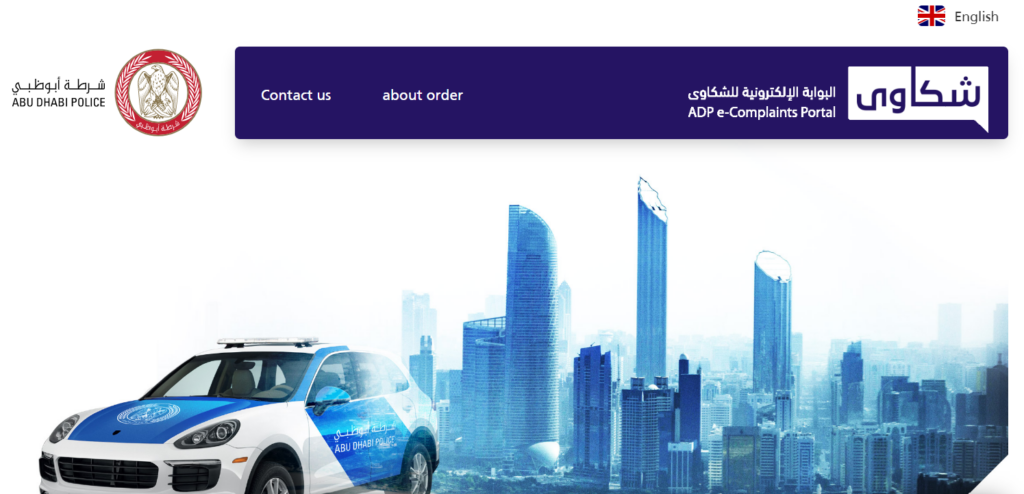
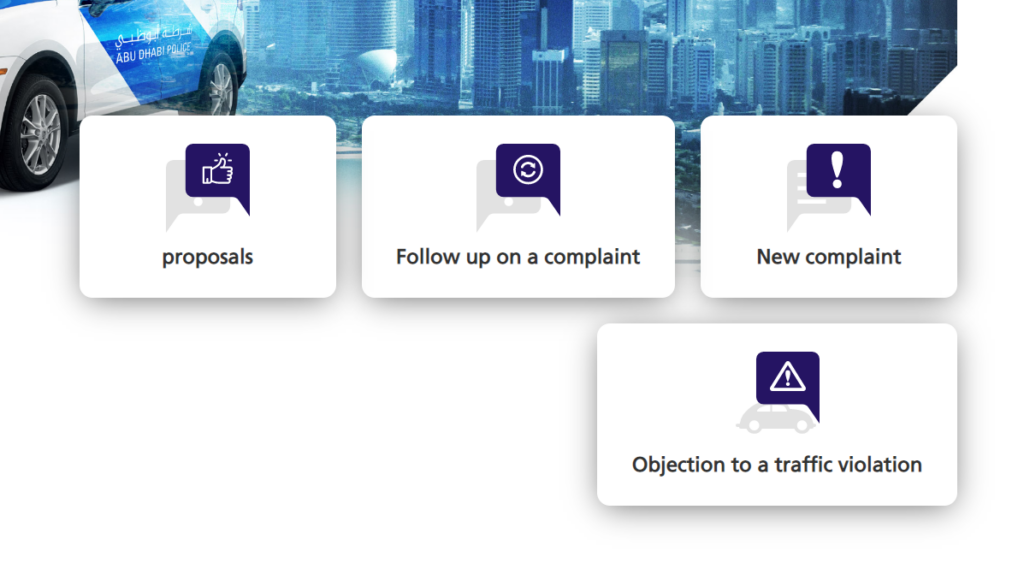
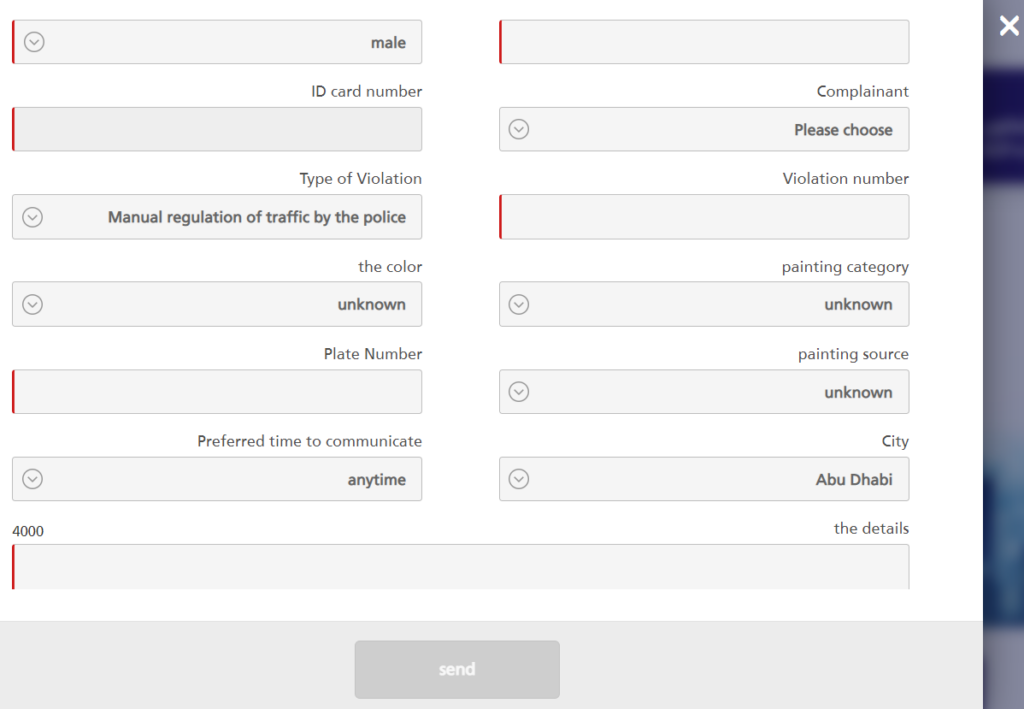
Once you submit your objection, the traffic department will review your complaint and contact you for further information if needed. If the department determines that the fine was indeed issued in error, they will reverse it accordingly, resolving your dispute.
To initiate the appeal process for a fine in Dubai, go through the following procedure:
Alternatively, you can call the traffic department at 04 6993555 to inquire about the procedure and seek further information. However, note that even if you make the initial contact by phone, you must submit the complaint in person.
Remember, this appeal process explicitly applies to contesting traffic fines but does not extend to Dubai’s Roads and Transport Authority (RTA) penalties for parking or public transport violations.
In Sharjah, you can contact the Sharjah Police Traffic Department via Whatsapp at +9716 5177555. Or, you can complain about the Ministry of Interior smartphone application ‘MOI UAE,’ accessible for both Apple and Android devices. Follow these steps:
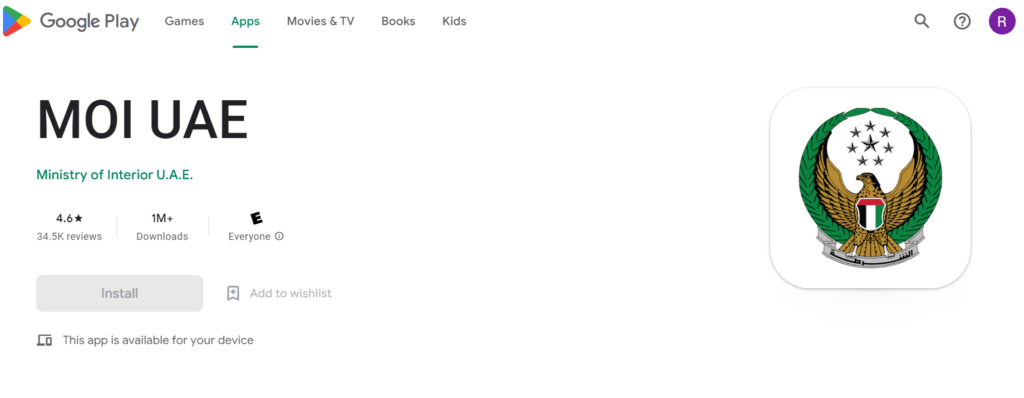

The traffic department will then review your complaint, and if your application is approved, the fine will be reversed.
You May also like, How to use the DEWA consumption assessment tool?
Suppose you wish to contest a traffic fine you have received in Ajman. In that case, a convenient solution is available through the ‘Ajman Police’ mobile application, accessible for both Apple and Android devices.
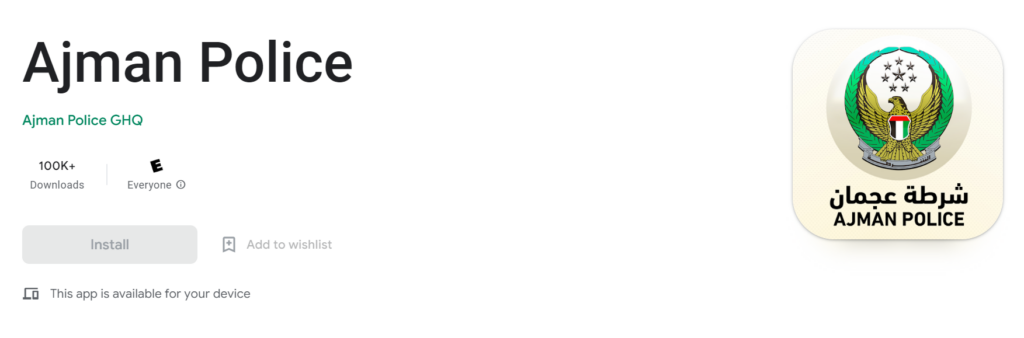
Upon submission, the Ajman Police will review your appeal. If it is determined that the fine was erroneously issued, it will be reversed accordingly.
You can utilize the Ministry of Interior smartphone application to initiate a dispute for a fine issued in Ras Al Khaimah, Umm Al Quwain, or Fujairah. Here’s a step-by-step guide to follow:
Upon submission, the traffic department will review your complaint and process it accordingly. The fine will be reversed per the approved resolution if your application is deemed valid.
In the UAE, drivers hold a powerful authority over traffic fines: the right to dispute. Getting acquainted with legal procedures and administrative mazes across different emirates, you’re likely to get a favorable outcome, protecting your rights and paving the way to a clean driving record.