Home » Cashless Payments Knowledge Hub » How to Check Emirates ID Fines?

Traffic fines in the UAE maybe pretty strict and hefty. You miss paying for parking and will get a hefty fine. You changed the lane against the traffic rules and will receive an SMS of being fined.
However, many of us still struggle with how to check emirates ID fines online before its due date. This blog will help you understand how to make a fine check on your emirates ID card and pay for it
One of the ways to make a traffic fine check is by logging into the GDRFA portal and following the next steps:.
1. Visit the GDRFA portal.
2. In the search type, select ‘Emirates ID.’
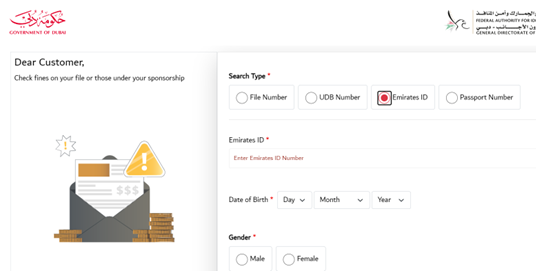
3. Enter your Emirates ID number and your date of birth.
4. Select your gender.
5. Click ‘Submit,’ and you will see the fines related to your id.
Another way to check your ID fines in UAE is Using TAMM Site as below:
1. Go to the TAMM website
2. Select ‘Drive & Transport’ under the list of services
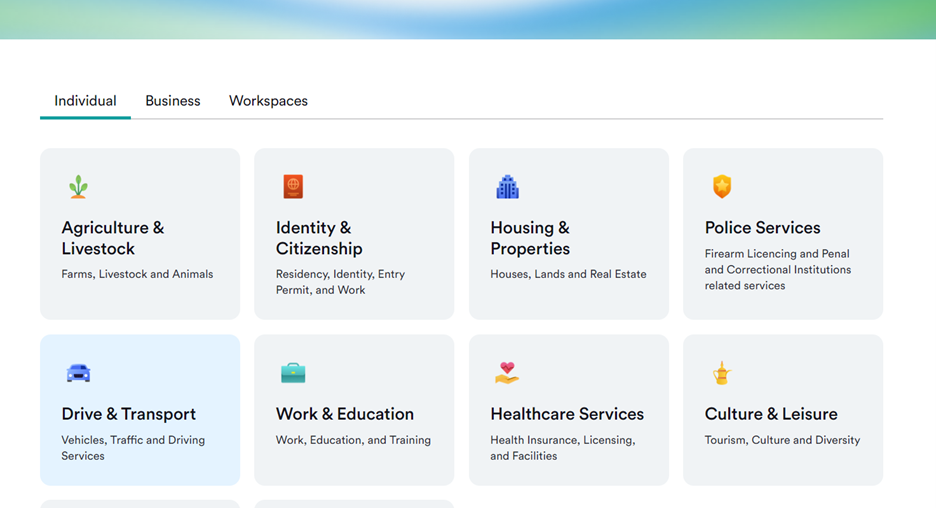
3. Click on ‘Fines & Violations.’
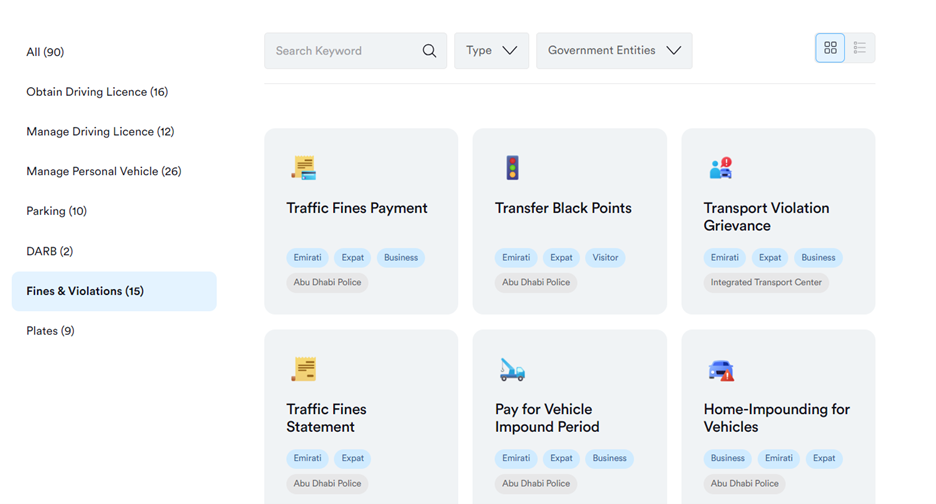
4. Select ‘Traffic Fines Payment.’
5. Click on ‘Sign in to Start’ at the bottom.
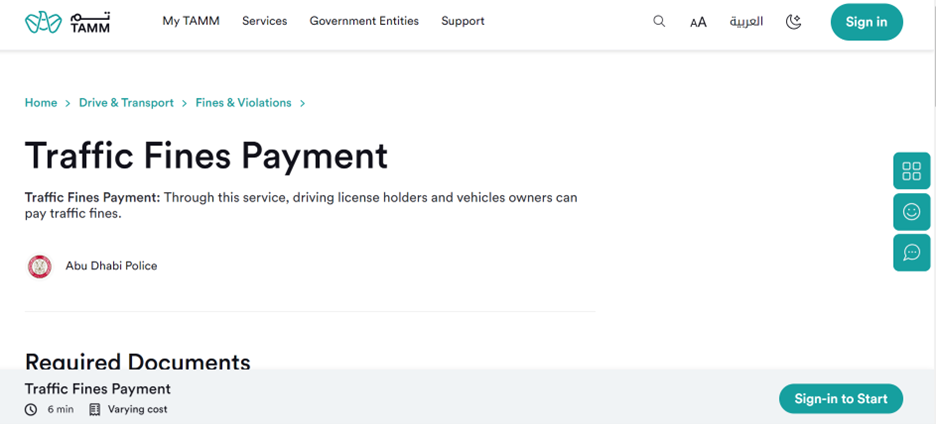
6. Select ‘Sign in with UAE Pass.’
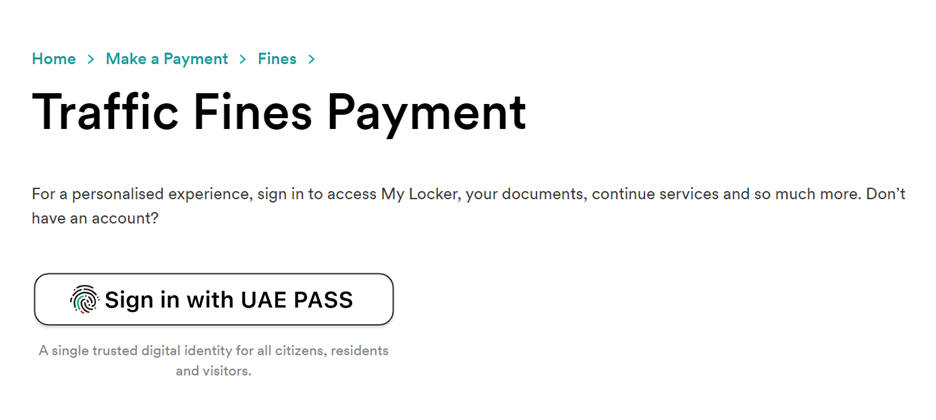
7. Enter your Emirates ID and you can approve the access on the UAE Pass app on your phone.
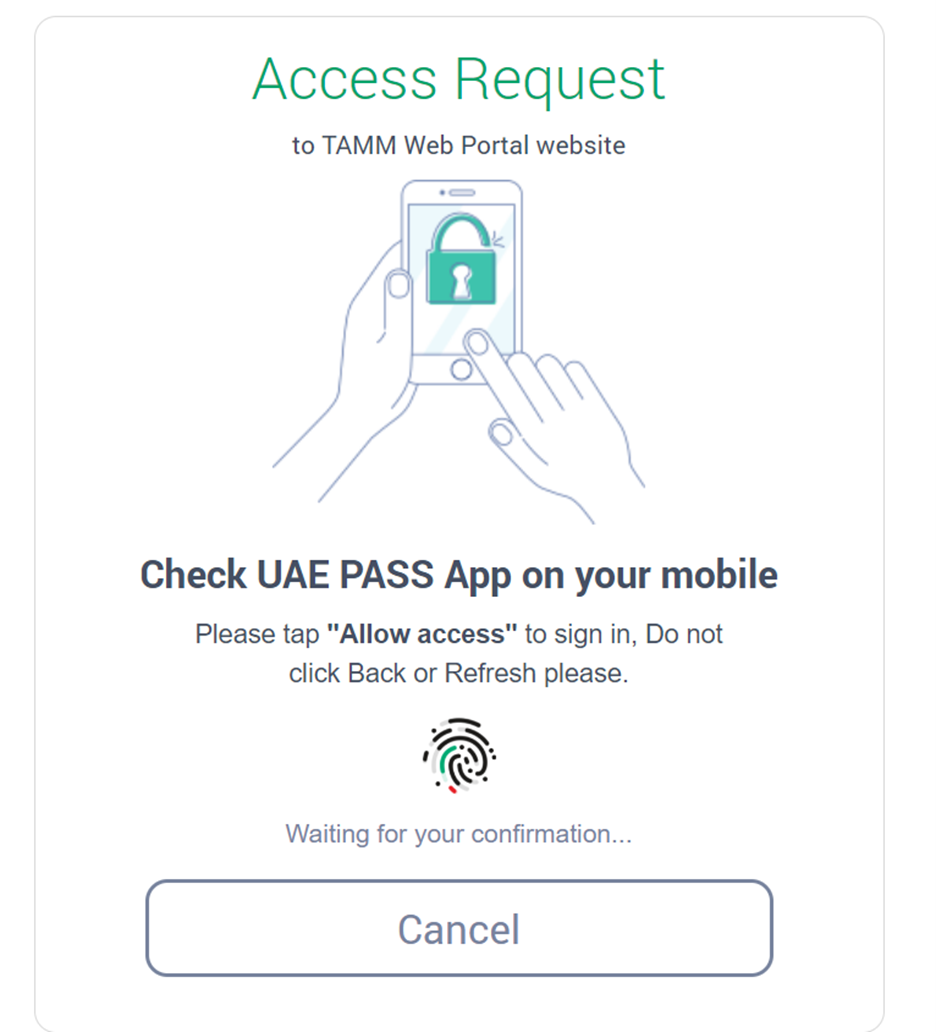
8. Follow the instructions and you will see the list of fines registered on your ID.
Want to file a dispute? Check How to Dispute a Traffic Fine in the UAE?
You can pay traffic fines in the UAE in two ways – online or offline. Let’s understand both ways more.
Using an online method, you can pay traffic fines through an e-dirham card, debit, or credit card.
You can also make the traffic fine payments in UAE offline by visiting the customer happiness centers or the Sahl kiosks as following:
Following and adhering to traffic rules is a sign of a responsible citizen. Be aware of the relevant regulations and fines in the UAE.
Drive responsibly and be safe.
Manage bill payments, school fees, shopping, and send e-gift vouchers with an all-in-one Payit mobile wallet app. Download now.